Give your chefs the freedom to set up and interact with their Kitchen Display System the way that makes the most sense to them. They can switch between useful order view modes like waiting time (with the longest waiting items listed at the top), category (where items of the same category are grouped together), table (combines all items per table) or by chronological order (so items are shown chronologically) on the fly. Your kitchen staff can also set color codes to indicate how long items and orders have been left waiting for.
Kitchen Display System
Cut Through the Chaos and Let Your Chefs Cook Up a Storm
When your kitchen staff can give their undivided attention to cooking, you’ll see a noticeable increase in quality and speed. With the option to replace messy kitchen tickets and hand-written orders with an interactive kitchen display, your chefs can maintain tighter kitchen control, prepare food faster and offer higher-quality dishes so your customers will be eager to return for more.
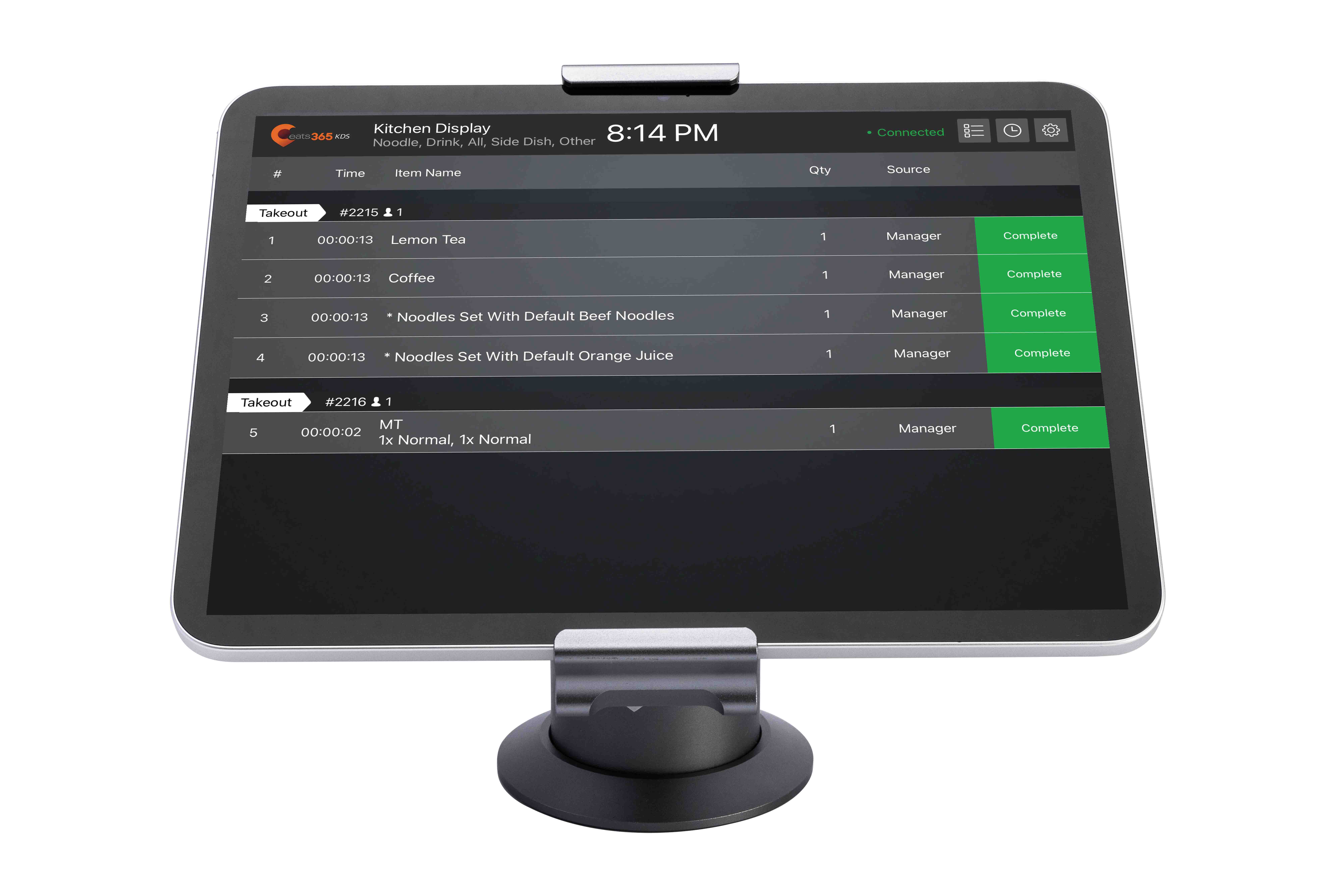
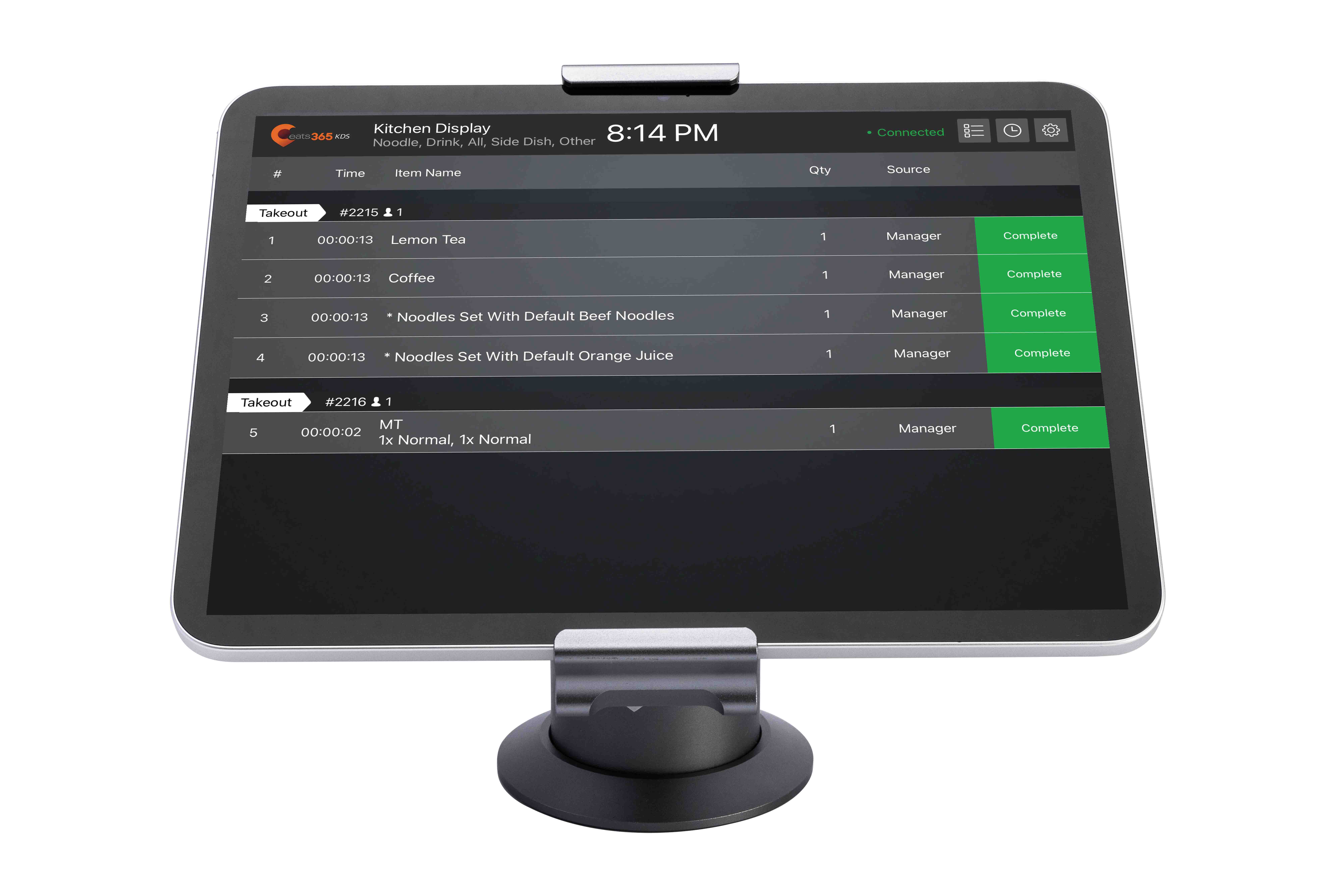
How Can a Kitchen Display System Help You?

An Interactive Display Keeps the Clutter Away

Real-Time Communication Leads to Fewer Delays
With just a few taps of a screen, orders can be sent directly from your front of house ordering touchpoints like your Eats365 POS, mPOS, PhotoMenu, Scan to Order and even Self-Service Kiosks right to the Kitchen Display System in real-time. No complex handwriting, no kitchen tickets that can get lost, just speedy communication that’s clear, concise and not subject to delays by broken printers, a lack of paper, etc.

Speed Up How Your Kitchen Operates
Your staff are talented, why stunt their potential by forcing them to work in an environment that isn’t optimized for speed? Once your kitchen order management system is organized and working smoothly, you’ll notice a drastic increase in the speed of dishes sent out.

Refine Performance with Measurable Data
Our Kitchen Display System allows you to keep track of how long orders take to prep. The KDS app registers when orders are sent to the kitchen and how long it takes for them to be completed, so you can track the time in between. Analyze this data to monitor staff efficiency or to isolate items that take too long to prepare to be worth keeping in your menu.

Build a Green Company Image
If your business makes a genuine effort to go green, you could begin attracting customers who value environmental sustainability. The Kitchen Display System gives your restaurant the option to get rid of kitchen tickets completely, which not only boosts organization by aggregating all incoming orders, but differentiates you from the competitors by letting you go green!
Kitchen Display System (KDS) Features Overview
Track Orders Effectively in the Kitchen

Switch Between View Modes On the Fly on the KDS

View Relevant Order Items Only

Solve Errors Quickly

Track Orders Effectively in the Kitchen
Switch Between View Modes On the Fly on the KDS
View Relevant Order Items Only
Solve Errors Quickly
Kitchen Display System is Perfect for these Restaurant Types
Kitchen Display System is Part of the Following Solution
Learn More about How to Better Manage Kitchen and Orders with a Kitchen Display System

Guide to The Best Kitchen Display System for Your Restaurant
 13 Feb 2024
13 Feb 2024

How to Organize a Commercial Kitchen in 2025 - A Growth Guide for Restaurant Owners
 24 Dec 2024
24 Dec 2024

What is a POS System? How Does It Work in Restaurants?
 18 Dec 2024
18 Dec 2024



