How to Turn Your Paper Menu into an e-Menu in 5 Easy Steps
Your one-stop guide to switch from paper menus to e-menus in just 5 steps!

Contents
- 2. Nutritional and Dietary Information
- 3. Language Options
- 4. Direct Ordering
- 5 Ways an e-Menu Can Help Your Restaurant Boost Sales
- 1. Increased Efficiency
- 2. Upselling Opportunities
- 3. Customization Options
- 4. Better Visibility
- 5. Increased Perceived Value
- How to Switch from a Paper Menu to an e-Menu in 5 Easy Steps
- Step 1: Choose an E-menu Platform
- Step 2: Copy Your Menu
- Step 3: Add Interactive Features
- Step 4: Make it User-friendly
- Step 5: Test and Refine
- It's Easy to Digitize and Modernize Your Menu
As technology continues to advance, many restaurants are choosing to move away from traditional paper menus and embrace e-menus. Not only do e-menus save money on printing costs, but they also offer a more interactive and engaging dining experience for customers. In this article, we will discuss the steps to turn a traditional restaurant menu into an e-menu.
4 Reasons Why Your Customers are Likely to Respond Better to e-Menus
There are many interactive features that customers enjoy on e-menus. Here are a few examples:
1. Customization Options:
Customers appreciate the ability to customize their dishes by adding or removing ingredients, choosing a different sauce or cooking method, or selecting a desired level of spiciness.
2. Nutritional and Dietary Information:
Many customers are health-conscious and appreciate being able to see the nutritional information for each dish, such as calories, fat content, and allergen information.
3. Language Options:
For restaurants with a diverse customer base, offering language options on the e-menu can enhance the customer experience.
4. Direct Ordering:
If your e-menu is integrated directly with your restaurant’s ordering system, you can let customers order directly off your menu, as is the case with Eats365’s PhotoMenu.

5 Ways an e-Menu Can Help Your Restaurant Boost Sales
An e-Menu can almost certainly result in your restaurant seeing a boose in sales. How you might ask? Here are 5 ways you might see a boost in sales after implementing an e-menu:
1. Increased Efficiency:
With an e-menu, customers can place their orders directly from the table without the need for a server to take their order. This can increase efficiency and reduce wait times, which can lead to more orders and higher sales.
2. Upselling Opportunities:
E-menus can include features such as recommended pairings, popular combos or add-ons, which can encourage customers to order more items and increase sales.
3. Customization Options:
E-menus can allow customers to customize their dishes, which can increase the likelihood that they will order a dish that suits their preferences and increase overall satisfaction with the dining experience. This can result in repeat visits in the future, which is great for business.
4. Better Visibility:
E-menus can include high-quality photos of dishes, which can make them more visually appealing and increase their perceived value. This can encourage customers to order more items and increase sales. Enticing images of food can also help spark hunger, leading to a larger overall order.
5. Increased Perceived Value:
E-menus can include your brand story and the ethos behind your dishes, increasing perceived value. This can lead to increased brand awareness and a willingness to spend more.
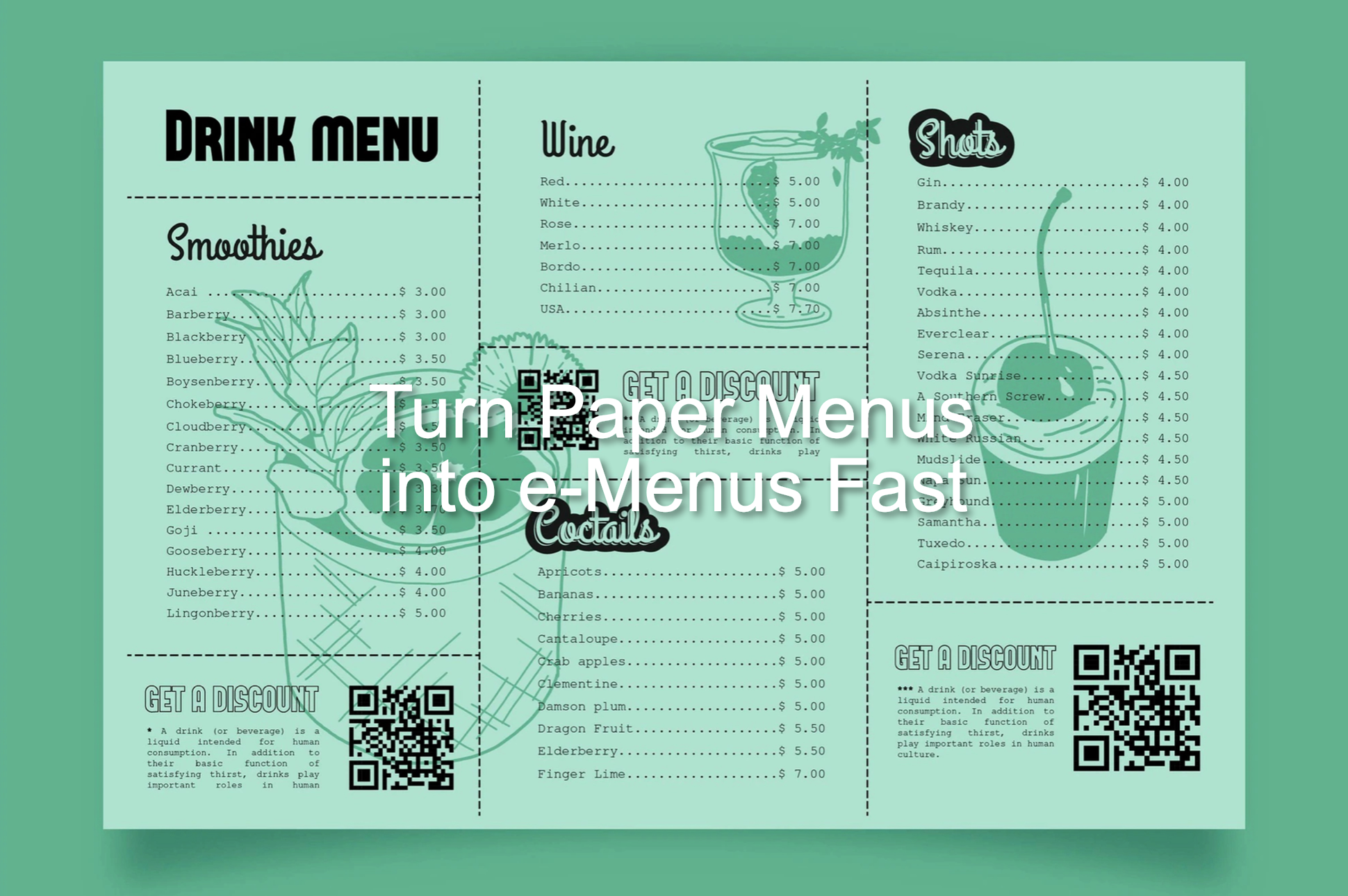
How to Switch from a Paper Menu to an e-Menu in 5 Easy Steps
Now that you know more about the benefits of e-menus, how should you go about switching your traditional menu to an e-menu? It’s actually a lot easier than you think.
Step 1: Choose an E-menu Platform
Before you can create an e-menu, you need to choose a platform to host it. There are many options available, from simple PDFs to PhotoMenus. Consider your budget, how integrated you want your menu into your restaurant’s ordering system, the size of your restaurant, and the features you want to offer when choosing an e-menu platform.
Step 2: Copy Your Menu
Once you have chosen your platform, it's time to create your e-menu. Start by producing a digital version of your traditional menu. This can be done by scanning the menu or manually typing it into a document. Make sure to include high-quality photos of your dishes to make the menu more visually appealing.
Step 3: Add Interactive Features
One of the benefits of e-menus is the ability to add interactive features that are not possible with traditional paper menus. Consider adding features such as the ability to pick combos and modifiers, view nutritional information, learn about the stories behind each dish and more. These features can enhance the customer experience, give your kitchen staff valuable information when they prep dishes and make your food appeal more to customers’ individual tastes.
Step 4: Make it User-friendly
Your e-menu should be easy to navigate and use. Consider organizing dishes by category, such as appetizers, drinks, entrees, and desserts. Make sure the font is easy to read and the menu is visually appealing. You want your customers to enjoy using your e-menu, not be frustrated by it. It’s also advisable to offer your e-menu in all languages that your customers use.
Step 5: Test and Refine
Once your e-menu is created, it's important to test it out and make any necessary refinements. Have a few customers try it out and offer incentives if they leave feedback about their experience. Consider making changes based on their input to improve the user experience. Remember, one of the great things about an e-menu is that you can change it across multiple devices anytime with zero additional costs, unlike traditional paper menus.

It's Easy to Digitize and Modernize Your Menu!
Turning a traditional restaurant menu into an e-menu is an easy way to enhance the customer experience and save money on printing costs. By choosing the right platform, creating a user-friendly menu with interactive features, and testing and refining the menu, you can create an e-menu that will impress your customers and help your restaurant potentially boost sales.