
Extraordinary Results
that Only Require
Ordinary Hardware
Unlock the true potential of your restaurant with off-the-shelf hardware that you probably already own!

Extraordinary Results
that Only Require
Ordinary Hardware
Unlock the true potential of your restaurant with off-the-shelf hardware that you probably already own!

Extraordinary Results
that Only Require
Ordinary Hardware
Unlock the true potential of your restaurant with off-the-shelf hardware that you probably already own!
Get Started Fast With the Bare Essentials

Core Hardware: Eats365 POS
With just an iPad, you have the core restaurant tech to get your business up and running! Choosing the Eats365 POS gives you the ability to manage your restaurant operations, add on new functionality with Expansion Modules and even incorporate third-party integrations. This is the ideal way to start small and enjoy a solution that grows as you do.
Great for the Following Restaurant Types

Core Hardware: Eats365 Biz
If you want to experience the easiest way to manage all your online orders in one place, the Eats365 Biz has you covered! With only one or two pieces of simple hardware, you could be thriving online in no time!
Great for the Following Restaurant Types
Hardware Types
iPads

The Eats365 POS and most Expansion Modules run on iPads; which are easy to acquire, replace and service. You can choose iPads of various sizes to suit your business needs and the user interface will scale to fit the iPad size of your choice. Given that most people are familiar with iPads, your staff will require less training when learning how to use any of our modules.
Smartphones

The Eats365 Biz and some Eats365 Expansion Modules, like the mPOS, run directly on Android smartphones. With a wide range of models supported, you can pick smartphones that fit any budget or size requirements for a low barrier to entry.
Media Players

Media players allow you to stream content directly onto a TV screen of your choice. For businesses like cloud kitchens, quick-service restaurants and food courts, having a large, vibrant screen to cast your pickup orders from is a great way to avoid errors and increase communication. For full-service restaurants, buffets, bars and more, having a screen to show queue numbers helps to reduce queue confusion. For both use cases, you can even loop promotional images and videos to entice your customers to increase their order amount or visit again.
Barcode Scanners

Barcode scanners work seamlessly with the Eats365 POS to enable fast receipt and order lookups for businesses like food retail. You can also try newer scanners that pair wirelessly with your POS for added convenience so you can scan loyalty codes or items with ease.
Screens
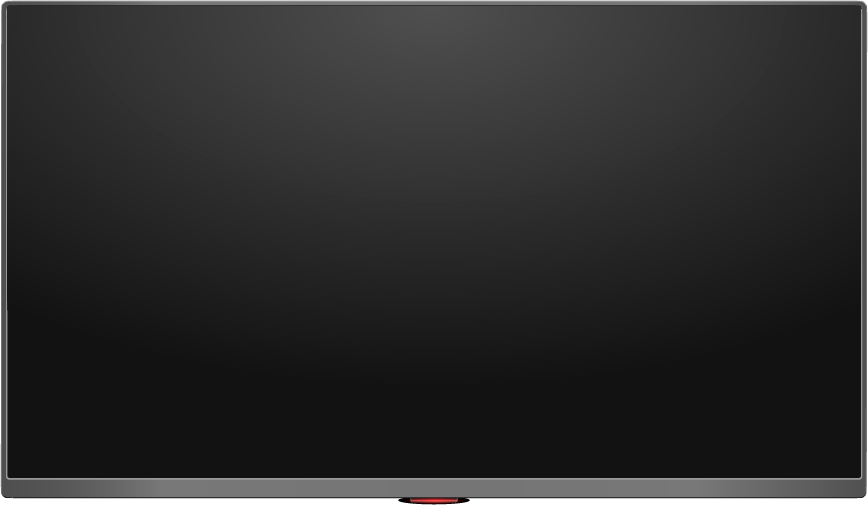
Display everything from queue statuses, pickup numbers and even digital menus on a variety of screens that suit your restaurant’s requirements. With your screens able to showcase clearer, sharper images and to cycle through a variety of content, you’ll even be able to use your screens as advertising space, as well as a useful source of information for your customers.
Networking
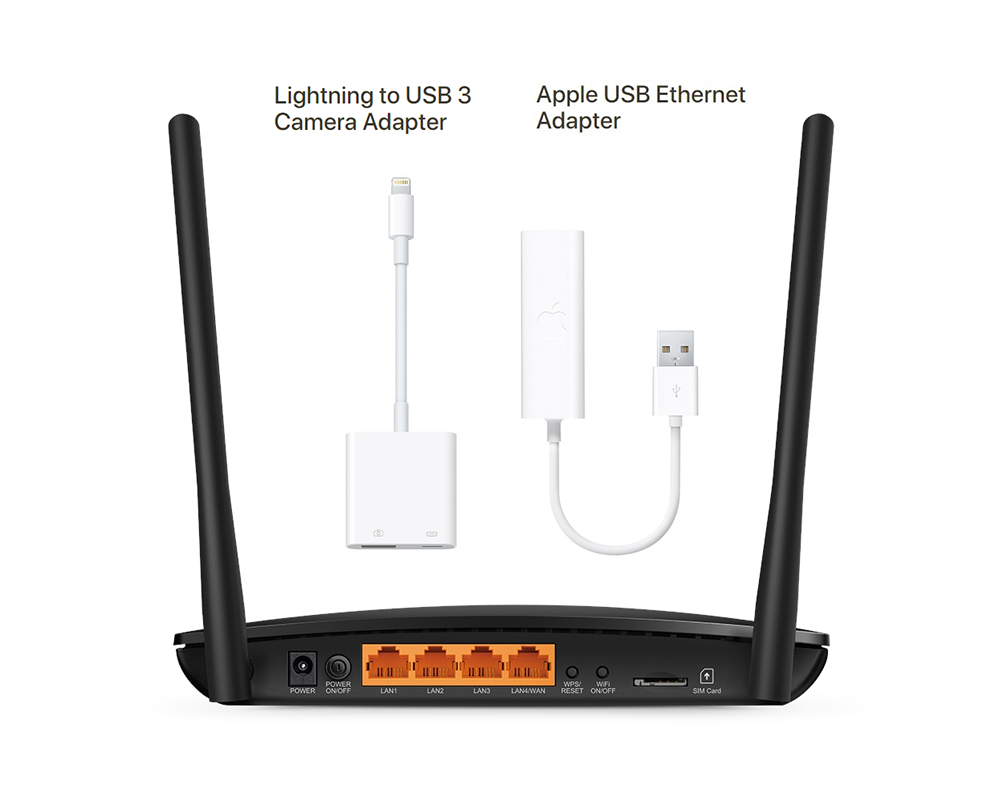
Having a stable network connection while you work is of paramount importance. Easily connect your iPad to an ethernet network with high-quality adapters so you’re always online. Though your Eats365 POS can still process transactions in Offline Mode, a stable internet connection is still a must for businesses like franchises or full-service restaurants that rely on loyalty programs or CRM data.
Pagers

Pagers let you alert your customers when their orders are ready, and are especially handy in quick-service and food court settings. After placing an order, customers are handed a pager from the restaurant. When the pager starts buzzing, the customer knows to return and pick up their order.
iPad Stands

iPad stands with a single mounting point let you position ipads for your staff to use conveniently and are useful in just about every restaurant business. Food retail stores and quick-service restaurants can benefit from an iPad stand with two mounting points so an Eats365 POS can be mounted on one side for staff to use and a Customer Facing Display can be mounted on the other side for customers to review their order. You can even utilize specialized iPad stands to create the perfect iPad Kiosk setup with printers built-in.
Tills

Security, speed and reliability are the key to a great till. You want this piece of hardware to offer you fast access to cash while still being secure enough that your hard-earned money is safe at all times. With ‘Cash In’ and ‘Cash Out’ functionality, you can record incoming and outgoing monetary transactions on your POS and your Till will open and close automatically without a key. This offers convenience to your staff, but helps you keep track of when and why your till was opened so you have a clear overview of the inflow and outflow of your shop’s money.
Pager Dispensers

Pager dispensers are used to dock multiple pagers which can be retrieved after customers place an order. Working in tandem with the Eats365 Self-Service Kiosk, pager dispensers provide your restaurant with greater convenience without the need to hire extra staff.
Credit Card Terminal

For businesses where table turnover is key, utilizing a credit card terminal is a great way to speed up payments by letting them take place directly on your mPOS. If you run a full-service restaurant, bar, franchise or enterprise, why not give your wait staff the ability to process payments and take orders at the same time!










